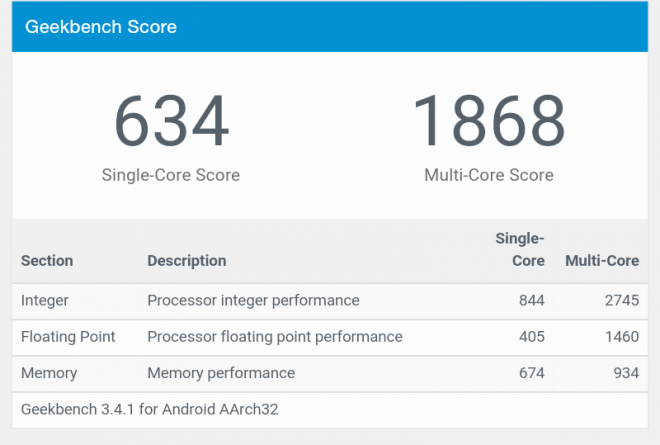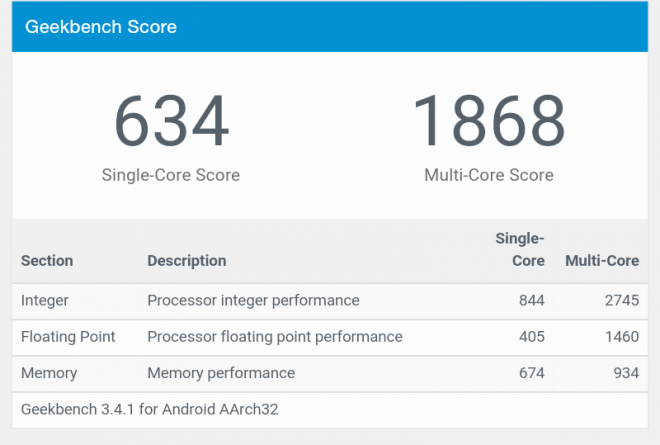There is virtually nothing special about Amazon’s latest tablet, the Fire HD 8. It’s a wide-screen, 8.4-inch x 5-inch by 0.4-inch thick, 12-ounce device, that ticks off all the boxes for above-average entry-level tablets. It should not be mentioned in the same breath as the thinner, lighter and significantly more powerful Apple iPad Mini – except in one key respect.
It costs just $89.99 (if you accept lock-screen ads, which are no big deal).
That is a fraction of the cost of the iPad mini 4 ($399) and even beats the older and less powerful $269 iPad Mini 2.
After years of trying to slug it out with Apple and other premium tablet manufactures, this is Amazon’s new-ish tablet strategy: create scale and put Amazon.com in potential customers’ hands by delivering good-enough (or better) tablet technology at bargain-basement prices.
When you look at the Amazon Fire HD 8 in this context, it’s kind of a winner.
What you get
The 16:9 wide-screen design that worked so poorly on the original and more expensive Amazon Fire HD 10 last year actually works much better on a smaller device like the Fire HD 8. It’s comfortable to hold and I ended up appreciating the extra length when reading in portrait mode.
The 1280×800 screen is HD and more than up to the task of playing back crisp video and delivering an excellent web browsing and reading experience. My only criticism would be that the screen is maybe a bit too reflective for my tastes.
The body is a plastic composite. Mine came in blue, but you can order it in black, magenta and tangerine. It feels rugged and maybe a little slippery. Along one short edge are the volume rockers, power button, micro USB port for charging and data transfer, a tiny microphone hole and a 3.5 mm audio jack. There is nothing special or noteworthy about these features. There’s a slot for expanding storage with a micro SD card (the device starts with 16 GB) and stereo speakers along the opposite edge.
On the front is a VGA(!) camera for Skype calls and on the rear is a 2 MP(!) camera that also records 720p video. The cameras are essentially terrible and I’m not sure why Amazon bothered to include them. On the other hand, you may want to use this device for Skype calls with relatives. Hopefully they won’t mind your poor video quality.
While some Amazon Kindles ship with just a micro USB power cable, this piece of Amazon hardware does include the cable and the wall plug, a nice surprise considering the bargain-basement price.
Under the hood and on the screen
As you might expect, the Amazon Fire HD 8 is not exactly packed with powerful components. It’s running a roughly 1.3 GHz, 4-core process and 1.5 GB of RAM. The benchmark numbers from Geekbench 3 are not great, but then this is primarily a content (Amazon content) consumption device, so you may not notice the lack of oomph.
Even though the Fire HD 8 is an Android device (it runs 5.1 or Lollipop), Amazon puts its own Fire OS, version 5, on top of it to give each Fire tablet their own interface and navigation flare. It favors large app icons, a simple design and a fairly obvious flow.
At the very top of the screen is Amazon’s universal search. Each query brings back results from the web, Amazon’s services and your own files and content – separated into tabs. It’s actually a pretty effective way of finding things.
Below that is the menu bar. It includes recently accessed apps and content, Home, Books, Video, Games, Shop, Apps, Music, Audiobooks and Newsstand. If you ever want to understand why Amazon tablets are so cheap, just look at this menu. It’s packed, mostly, with all the stuff Amazon can sell to you.
Below each menu item are icons for recently accessed apps and below that more selections. Home is where you go to access recently downloaded items and, under that, all of your installed apps. For quicker access to your favorite apps, you’ll want to check out Recent, which has comically large app icons.
At the very bottom of the screen is the traditional Android navigation with Back, Home and Tabs. In my opinion, it takes up too much screen real-estate, especially in landscape mode.
The best of it
Where the Amazon Fire HD 89 shines is in, as you might expect, basic content consumption tasks. If you’re a Prime member, it’s a walking library of fresh shows from Amazon Studios as well as TV shows and movies from other studios. Video quality is very good and the audio, which is backed by Dolby ATMOS technology is surprisingly loud and clear.
Reading on the devices is a pleasure. Gaming is fine, though Asphalt 8 loaded very slowly and the graphics looked, unsurprisingly, a little jaggy. At least it played smoothly.
Amazon’s default web browser, Silk, is fine. Amazon claims its faster than traditional browser because its servers are pre-caching oft-access pages. I would say it’s fast and reliable, but no more so than, say, Safari on the iPad.
Productivity apps like email and calendar apps are decent. The mail app is clean, simple and lets you use gestures like a quick left swipe to delete email.
Amazon still has its own app store, which is mostly good, except when it doesn’t have the latest version of an app. For example, I couldn’t download the latest version of Geekbench (Geekbench 4) for this article because it simply wasn’t there.
Most users, though will find all the apps they really need.
One area where the Fire HD 8 really shines is in battery life. Unlike many Android tablets I’ve used in the past, it sips battery life in sleep mode and, through a day of moderate use, it still had battery life to spare. So I waited to charge it again until the end of Day 2. Impressive.
The Fire HD 8 is also supposed to be the first Amazon tablet to support Alexa, Amazon’s digital voice assistant. Sadly, the feature is still not ready. When it arrives in a free software update, you’ll be able to hold down the home button until Alexa wakes up and then you can ask her a question. Sounds like it might be cool, but Amazon won’t get credit for it in this review.
Should you buy the Amazon Fire HD 8? I think it’s an excellent choice for kids and tweens who are apt to lose or break their tablets. $89.99 makes this device almost disposable. With its simple interface and wealth of content consumption choices, which can be greatly enhanced with a $99 a year Prime membership, it might also appeal to seniors and technophobes simply looking from some distraction and entertainment.